퍼즐 보드판 제작과 Cell + 이미지 동적 생성
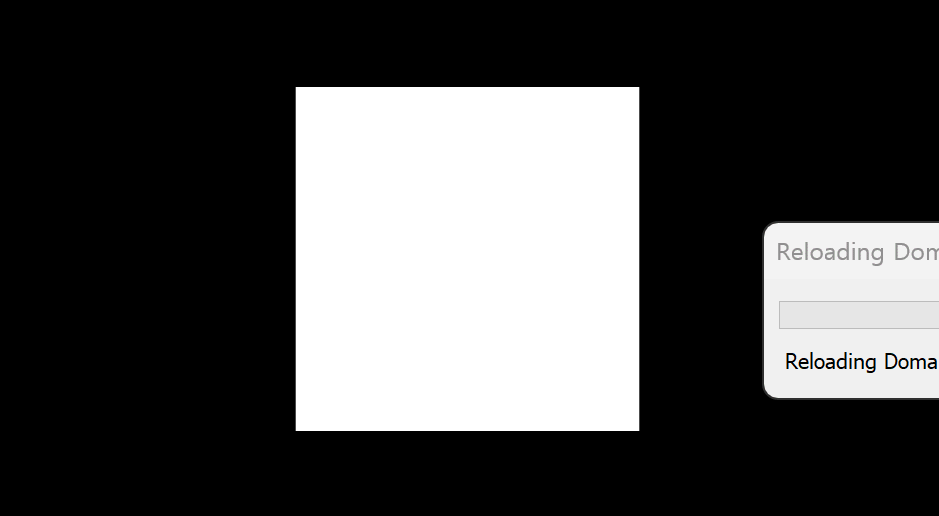
using System.Collections;
using System.Collections.Generic;
using UnityEngine;
using UnityEngine.U2D;
public class PuzzleMain : MonoBehaviour
{
public int width = 7;
public int height = 7;
public GameObject puzzleCell;
public Transform grid;
private GameObject[,] board;
public Sprite[] fruits;
void Start()
{
board = new GameObject[width, height];
FillBoard();
}
void FillBoard()
{
for (int i = 0; i < width; i++)
{
for (int j = 0; j < height; j++)
{
Vector2 position = new Vector2(i, j);
int randomIndex = Random.Range(0, fruits.Length);
GameObject piece = Instantiate(puzzleCell, grid.transform);
piece.GetComponent<Cell>().fruit.sprite = fruits[randomIndex];
board[i, j] = piece;
}
}
}
}PuzzleMain.cs
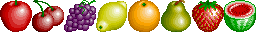
사용할 PuzzleCell 이미지(Sprite)
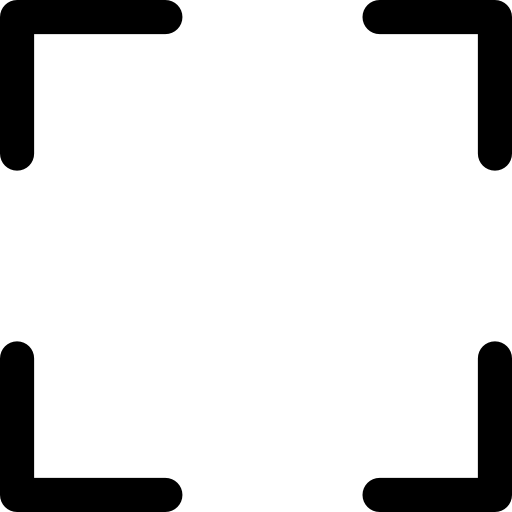
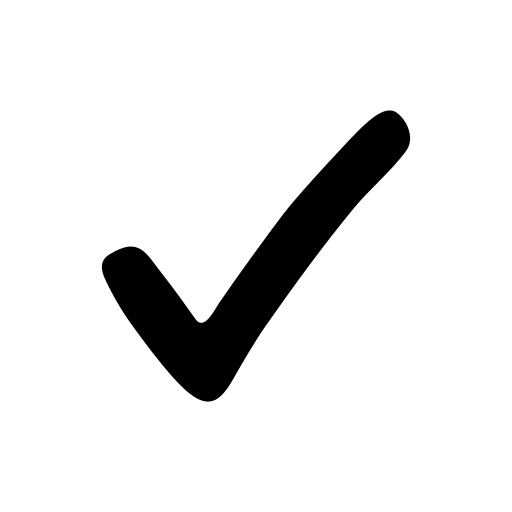
반응형
'Games' 카테고리의 다른 글
| [3 Match Puzzle] 인접한 Cell 선택과 이동, 3 Match 이상 판별하기 (0) | 2024.04.14 |
|---|---|
| 3 Match Puzzle (3) - 인접한 퍼즐 Cell 스왑하기 (0) | 2024.03.08 |
| 3 Match Puzzle (1) - 게임 규칙 사전 조사 (0) | 2024.03.06 |
