문제 1
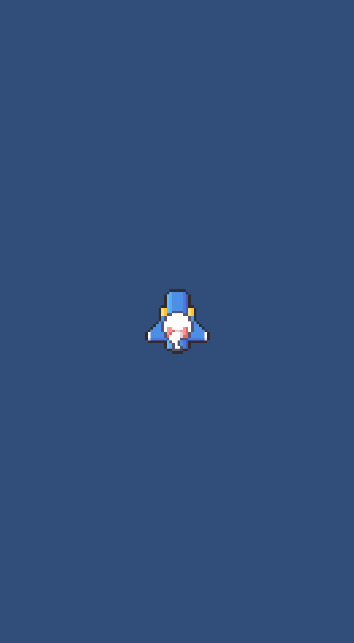
using System.Collections;
using UnityEngine;
namespace Question01
{
public class Player : MonoBehaviour
{
private int speed = 5; // 스피드
private Animator animator; // 애니메이터 참조
private BoxCollider2D playerCollider; // 플레이어의 BoxCollider2D 컴포넌트
private void Start()
{
animator = GetComponent<Animator>();
playerCollider = GetComponent<BoxCollider2D>(); // BoxCollider2D 컴포넌트 참조
StartCoroutine("CoMove");
}
IEnumerator CoMove()
{
while (true)
{
float h = Input.GetAxisRaw("Horizontal");
float v = Input.GetAxisRaw("Vertical");
// 입력 벡터 생성
Vector2 inputVector = new Vector2(h, v);
// 입력 벡터 정규화
if (inputVector.magnitude > 1)
{
inputVector = inputVector.normalized;
}
Vector2 currentPosition = transform.position;
// 카메라 뷰포트를 월드 좌표로 변환
Vector2 minScreenBounds = Camera.main.ViewportToWorldPoint(new Vector2(0, 0));
Vector2 maxScreenBounds = Camera.main.ViewportToWorldPoint(new Vector2(1, 1));
// BoxCollider2D의 크기를 고려하여 이동 제한 수정
float playerWidthHalf = playerCollider.size.x * transform.localScale.x / 2;
float playerHeightHalf = playerCollider.size.y * transform.localScale.y / 2;
// x좌표 제한 검사, 플레이어의 크기를 고려
if (currentPosition.x >= maxScreenBounds.x - playerWidthHalf && inputVector.x > 0)
{
inputVector.x = 0; // 오른쪽 이동 제한
}
else if (currentPosition.x <= minScreenBounds.x + playerWidthHalf && inputVector.x < 0)
{
inputVector.x = 0; // 왼쪽 이동 제한
}
// y좌표 제한 검사, 플레이어의 크기를 고려
if (currentPosition.y >= maxScreenBounds.y - playerHeightHalf && inputVector.y > 0)
{
inputVector.y = 0; // 위쪽 이동 제한
}
else if (currentPosition.y <= minScreenBounds.y + playerHeightHalf && inputVector.y < 0)
{
inputVector.y = 0; // 아래쪽 이동 제한
}
// 정규화된 입력 벡터를 사용하여 이동
Vector2 move = inputVector * speed * Time.deltaTime;
transform.Translate(move);
// 애니메이션 상태 제어
if (inputVector.x > 0)
{
animator.SetInteger("state", 2); // 오른쪽 애니메이션
}
else if (inputVector.x < 0)
{
animator.SetInteger("state", 1); // 왼쪽 애니메이션
}
else
{
animator.SetInteger("state", 0); // 중앙 애니메이션
}
yield return null;
}
}
}
}
+++
문제 2
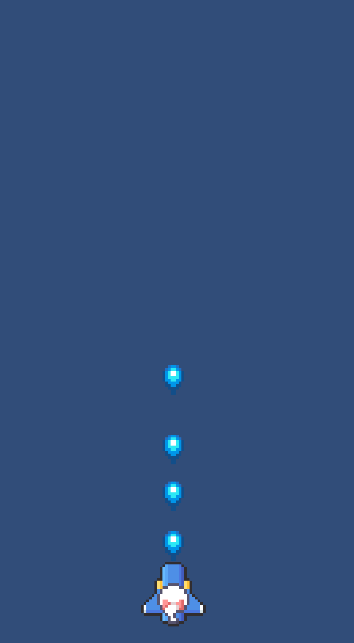
using System.Collections;
using UnityEngine;
namespace Question02
{
public class Player : MonoBehaviour
{
private int speed = 5; // 스피드
private Animator animator; // 애니메이터 참조
private BoxCollider2D playerCollider; // 플레이어의 BoxCollider2D 컴포넌트
[SerializeField] GameObject bulletPrefab;
[SerializeField] Transform firePos;
[SerializeField] int bulletSpeed;
private void Start()
{
animator = GetComponent<Animator>();
playerCollider = GetComponent<BoxCollider2D>(); // BoxCollider2D 컴포넌트 참조
StartCoroutine(CoMove());
StartCoroutine(CoAttack());
}
IEnumerator CoAttack()
{
while (true)
{
if (Input.GetKeyDown(KeyCode.Space))
{
Instantiate(bulletPrefab, firePos.position, firePos.rotation);
}
yield return null;
}
}
IEnumerator CoMove()
{
while (true)
{
float h = Input.GetAxisRaw("Horizontal");
float v = Input.GetAxisRaw("Vertical");
// 입력 벡터 생성
Vector2 inputVector = new Vector2(h, v);
// 입력 벡터 정규화
if (inputVector.magnitude > 1)
{
inputVector = inputVector.normalized;
}
Vector2 currentPosition = transform.position;
// 카메라 뷰포트를 월드 좌표로 변환
Vector2 minScreenBounds = Camera.main.ViewportToWorldPoint(new Vector2(0, 0));
Vector2 maxScreenBounds = Camera.main.ViewportToWorldPoint(new Vector2(1, 1));
// BoxCollider2D의 크기를 고려하여 이동 제한 수정
float playerWidthHalf = playerCollider.size.x * transform.localScale.x / 2;
float playerHeightHalf = playerCollider.size.y * transform.localScale.y / 2;
// x좌표 제한 검사, 플레이어의 크기를 고려
if (currentPosition.x >= maxScreenBounds.x - playerWidthHalf && inputVector.x > 0)
{
inputVector.x = 0; // 오른쪽 이동 제한
}
else if (currentPosition.x <= minScreenBounds.x + playerWidthHalf && inputVector.x < 0)
{
inputVector.x = 0; // 왼쪽 이동 제한
}
// y좌표 제한 검사, 플레이어의 크기를 고려
if (currentPosition.y >= maxScreenBounds.y - playerHeightHalf && inputVector.y > 0)
{
inputVector.y = 0; // 위쪽 이동 제한
}
else if (currentPosition.y <= minScreenBounds.y + playerHeightHalf && inputVector.y < 0)
{
inputVector.y = 0; // 아래쪽 이동 제한
}
// 정규화된 입력 벡터를 사용하여 이동
Vector2 move = inputVector * speed * Time.deltaTime;
transform.Translate(move);
// 애니메이션 상태 제어
if (inputVector.x > 0)
{
animator.SetInteger("state", 2); // 오른쪽 애니메이션
}
else if (inputVector.x < 0)
{
animator.SetInteger("state", 1); // 왼쪽 애니메이션
}
else
{
animator.SetInteger("state", 0); // 중앙 애니메이션
}
yield return null;
}
}
}
}using System.Collections;
using System.Collections.Generic;
using UnityEngine;
namespace Question02
{
public class Bullet : MonoBehaviour
{
[SerializeField] private int speed;
void Update()
{
transform.Translate(Vector2.up * speed * Time.deltaTime);
}
}
}
+++
문제 3

using System.Collections;
using System.Collections.Generic;
using UnityEngine;
namespace Question03
{
public class EnemyGenerator : MonoBehaviour
{
[SerializeField] GameObject[] Enemy;
[SerializeField] Transform[] spawnPoints;
void Start()
{
StartCoroutine(EnemyCreate());
}
IEnumerator EnemyCreate()
{
while (true)
{
Vector2 spawnPosition = new Vector2(Random.Range(spawnPoints[0].position.x, spawnPoints[1].position.x), spawnPoints[0].position.y);
int randN = Random.Range(0, 2);
Instantiate(Enemy[randN], spawnPosition, Quaternion.identity);
yield return new WaitForSeconds(1);
yield return null;
}
}
}
}using System.Collections;
using System.Collections.Generic;
using UnityEngine;
namespace Question03
{
public class Enemy : MonoBehaviour
{
[SerializeField] private int speed;
void Update()
{
this.transform.Translate(Vector2.down * speed * Time.deltaTime);
}
}
}
+++
문제 4

using System.Collections;
using System.Collections.Generic;
using Unity.VisualScripting;
using UnityEngine;
namespace Question04
{
public class Enemy : MonoBehaviour
{
[SerializeField] private int speed;
[SerializeField] int enemyHp = 1;
private Animator anim;
enemyState state;
public enum enemyState
{
Idle, GetHit, Die
}
private void Start()
{
anim = GetComponent<Animator>();
StartCoroutine(CoAnim());
}
void Update()
{
if(enemyHp <= 0)
{
speed = 0;
Destroy(this.GetComponent<Collider2D>());
state = enemyState.Die;
}
this.transform.Translate(Vector2.down * speed * Time.deltaTime);
}
void OnTriggerEnter2D(Collider2D collision)
{
if (collision.CompareTag("Bullet"))
{
Destroy(collision.gameObject);
if (this.enemyHp > 0)
{
this.enemyHp--;
// HP가 남아있다면 GetHit 애니메이션 실행 후 Idle로 복귀
state = enemyState.GetHit; // 상태를 GetHit로 변경
anim.Play("GetHit", -1, 0); // 이미 Hit 중이라면 애니메이션 재시작
}
}
}
IEnumerator CoAnim()
{
while (true)
{
switch (state)
{
case enemyState.Idle:
anim.SetInteger("state", 0); // Idle
break;
case enemyState.GetHit:
anim.SetInteger("state", 1);
yield return new WaitUntil(() => anim.GetCurrentAnimatorStateInfo(0).IsName("GetHit") && //GetHit 애니메이션이 끝날때 까지 기다림
anim.GetCurrentAnimatorStateInfo(0).normalizedTime >= 1.0f);
state = enemyState.Idle;
break;
case enemyState.Die:
anim.SetInteger("state", 2); // Die
yield return new WaitUntil(() => anim.GetCurrentAnimatorStateInfo(0).IsName("Die") &&
anim.GetCurrentAnimatorStateInfo(0).normalizedTime >= 1.0f);
Destroy(this.gameObject);
break;
}
if (state == enemyState.Die) break;
yield return null;
}
}
}
}using System.Collections;
using System.Collections.Generic;
using UnityEngine;
namespace Question04
{
public class EnemyGenerator : MonoBehaviour
{
[SerializeField] GameObject[] Enemy;
[SerializeField] Transform[] spawnPoints;
void Start()
{
StartCoroutine(EnemyCreate());
}
IEnumerator EnemyCreate()
{
while (true)
{
Vector2 spawnPosition = new Vector2(Random.Range(spawnPoints[0].position.x, spawnPoints[1].position.x), spawnPoints[0].position.y);
int randN = Random.Range(0, 2);
Instantiate(Enemy[randN], spawnPosition, Quaternion.identity);
yield return new WaitForSeconds(1);
yield return null;
}
}
}
}using System.Collections;
using UnityEngine;
namespace Question04
{
public class Player : MonoBehaviour
{
private int speed = 5; // 스피드
private Animator animator; // 애니메이터 참조
private BoxCollider2D playerCollider; // 플레이어의 BoxCollider2D 컴포넌트
[SerializeField] GameObject bulletPrefab;
[SerializeField] Transform firePos;
private void Start()
{
animator = GetComponent<Animator>();
playerCollider = GetComponent<BoxCollider2D>(); // BoxCollider2D 컴포넌트 참조
StartCoroutine(CoMove());
StartCoroutine(CoAttack());
}
IEnumerator CoAttack()
{
while (true)
{
if (Input.GetKeyDown(KeyCode.Space))
{
Instantiate(bulletPrefab, firePos.position, firePos.rotation);
}
yield return null;
}
}
IEnumerator CoMove()
{
while (true)
{
float h = Input.GetAxisRaw("Horizontal");
float v = Input.GetAxisRaw("Vertical");
// 입력 벡터 생성
Vector2 inputVector = new Vector2(h, v);
// 입력 벡터 정규화
if (inputVector.magnitude > 1)
{
inputVector = inputVector.normalized;
}
Vector2 currentPosition = transform.position;
// 카메라 뷰포트를 월드 좌표로 변환
Vector2 minScreenBounds = Camera.main.ViewportToWorldPoint(new Vector2(0, 0));
Vector2 maxScreenBounds = Camera.main.ViewportToWorldPoint(new Vector2(1, 1));
// BoxCollider2D의 크기를 고려하여 이동 제한 수정
float playerWidthHalf = playerCollider.size.x * transform.localScale.x / 2;
float playerHeightHalf = playerCollider.size.y * transform.localScale.y / 2;
// x좌표 제한 검사, 플레이어의 크기를 고려
if (currentPosition.x >= maxScreenBounds.x - playerWidthHalf && inputVector.x > 0)
{
inputVector.x = 0; // 오른쪽 이동 제한
}
else if (currentPosition.x <= minScreenBounds.x + playerWidthHalf && inputVector.x < 0)
{
inputVector.x = 0; // 왼쪽 이동 제한
}
// y좌표 제한 검사, 플레이어의 크기를 고려
if (currentPosition.y >= maxScreenBounds.y - playerHeightHalf && inputVector.y > 0)
{
inputVector.y = 0; // 위쪽 이동 제한
}
else if (currentPosition.y <= minScreenBounds.y + playerHeightHalf && inputVector.y < 0)
{
inputVector.y = 0; // 아래쪽 이동 제한
}
// 정규화된 입력 벡터를 사용하여 이동
Vector2 move = inputVector * speed * Time.deltaTime;
transform.Translate(move);
// 애니메이션 상태 제어
if (inputVector.x > 0)
{
animator.SetInteger("state", 2); // 오른쪽 애니메이션
}
else if (inputVector.x < 0)
{
animator.SetInteger("state", 1); // 왼쪽 애니메이션
}
else
{
animator.SetInteger("state", 0); // 중앙 애니메이션
}
yield return null;
}
}
}
}using System.Collections;
using System.Collections.Generic;
using UnityEngine;
namespace Question04
{
public class Bullet : MonoBehaviour
{
[SerializeField] private int speed;
void Update()
{
transform.Translate(Vector2.up * speed * Time.deltaTime);
}
}
}
+++
문제5

using System.Collections;
using System.Collections.Generic;
using UnityEngine;
namespace Question05
{
public class Boom : MonoBehaviour
{
void Update()
{
Destroy(gameObject,2);
}
private void OnTriggerEnter2D(Collider2D collision)
{
if (collision.CompareTag("Enemy"))
{
collision.GetComponent<Enemy>().enemyHp = 0;
}
}
}
}using System.Collections;
using UnityEngine;
namespace Question05
{
public class Player : MonoBehaviour
{
private int speed = 5; // 스피드
private Animator animator; // 애니메이터 참조
private BoxCollider2D playerCollider; // 플레이어의 BoxCollider2D 컴포넌트
[SerializeField] GameObject boomPrefab;
[SerializeField] Transform firePos;
private void Start()
{
animator = GetComponent<Animator>();
playerCollider = GetComponent<BoxCollider2D>(); // BoxCollider2D 컴포넌트 참조
StartCoroutine(CoMove());
StartCoroutine(CoAttack());
}
IEnumerator CoAttack()
{
while (true)
{
if (Input.GetKeyDown(KeyCode.B))
{
Instantiate(boomPrefab, firePos.position, firePos.rotation);
}
yield return null;
}
}
IEnumerator CoMove()
{
while (true)
{
float h = Input.GetAxisRaw("Horizontal");
float v = Input.GetAxisRaw("Vertical");
// 입력 벡터 생성
Vector2 inputVector = new Vector2(h, v);
// 입력 벡터 정규화
if (inputVector.magnitude > 1)
{
inputVector = inputVector.normalized;
}
Vector2 currentPosition = transform.position;
// 카메라 뷰포트를 월드 좌표로 변환
Vector2 minScreenBounds = Camera.main.ViewportToWorldPoint(new Vector2(0, 0));
Vector2 maxScreenBounds = Camera.main.ViewportToWorldPoint(new Vector2(1, 1));
// BoxCollider2D의 크기를 고려하여 이동 제한 수정
float playerWidthHalf = playerCollider.size.x * transform.localScale.x / 2;
float playerHeightHalf = playerCollider.size.y * transform.localScale.y / 2;
// x좌표 제한 검사, 플레이어의 크기를 고려
if (currentPosition.x >= maxScreenBounds.x - playerWidthHalf && inputVector.x > 0)
{
inputVector.x = 0; // 오른쪽 이동 제한
}
else if (currentPosition.x <= minScreenBounds.x + playerWidthHalf && inputVector.x < 0)
{
inputVector.x = 0; // 왼쪽 이동 제한
}
// y좌표 제한 검사, 플레이어의 크기를 고려
if (currentPosition.y >= maxScreenBounds.y - playerHeightHalf && inputVector.y > 0)
{
inputVector.y = 0; // 위쪽 이동 제한
}
else if (currentPosition.y <= minScreenBounds.y + playerHeightHalf && inputVector.y < 0)
{
inputVector.y = 0; // 아래쪽 이동 제한
}
// 정규화된 입력 벡터를 사용하여 이동
Vector2 move = inputVector * speed * Time.deltaTime;
transform.Translate(move);
// 애니메이션 상태 제어
if (inputVector.x > 0)
{
animator.SetInteger("state", 2); // 오른쪽 애니메이션
}
else if (inputVector.x < 0)
{
animator.SetInteger("state", 1); // 왼쪽 애니메이션
}
else
{
animator.SetInteger("state", 0); // 중앙 애니메이션
}
yield return null;
}
}
}
}반응형
'메모장' 카테고리의 다른 글
| 게임 그래픽 프로그래밍 문제 메모 (0) | 2024.03.28 |
|---|---|
| 게임 UI UX 프로그래밍 문제 메모 (0) | 2024.03.26 |
| 게임 알고리즘 문제 메모 (0) | 2024.03.22 |
| Unity에서 svg (vector) 형식 이미지 인식 하는 방법 (0) | 2024.03.10 |
| 이벤트(Event), 이벤트 핸들러(EventHandler), 그리고 이벤트 기반 프로그래밍(Event-driven programming) (0) | 2024.02.26 |